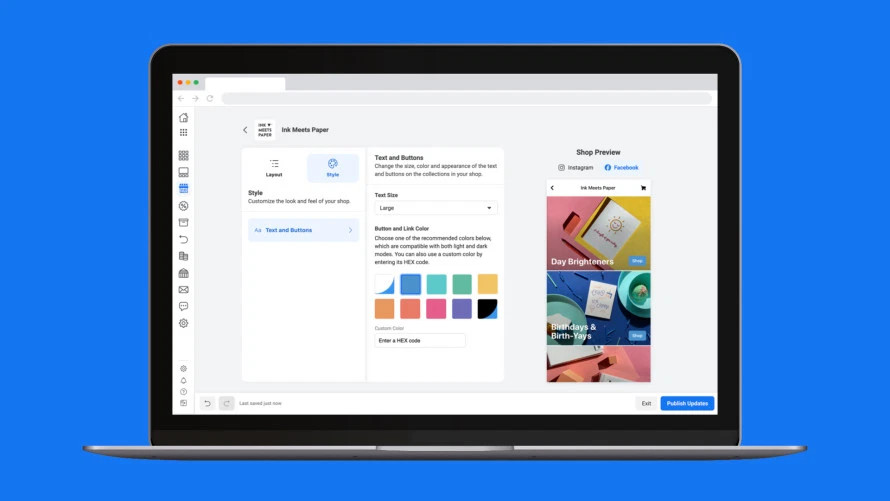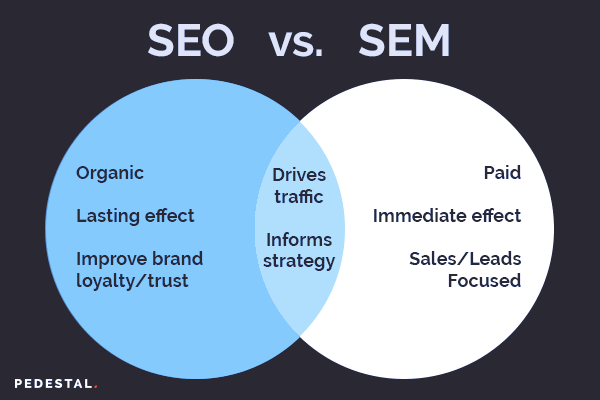Lots of people are wondering when it comes to SEO vs SEM, what’s the difference and what is better? The main difference between Search Engine Optimization (SEO) and Search Engine Marketing (SEM) is that SEO deals with organic listings on search engines, and Search Engine Marketing (SEM) deals with paid listings on search engines.
SEO is optimizing a website’s content and link structure so that it will gain higher rankings in search results pages for desired keywords. SEM focuses on bidding on keywords using Pay-Per-Click (PPC) advertising / Search Engine Advertising.
SEO and SEM are often used together, making things confusing for newcomers to search marketing. It’s important to learn about each of these tactics. Learn the differences between SEO vs SEM, and how different they actually are.
Both SEO and SEM important processes to increase the visibility of a website in search engines like Google, Bing, Yahoo and DuckDuckGo.
What Is Search Engine Optimization (SEO)?
Search Engine Optimization is often referred to as “SEO.” It is a complex process which focuses on maximizing the number of visitors to your website. You can take actions that boost the website’s appearance on the list of results returned by search engines like Google and Bing.
If your website’s content is SEO friendly, it will be indexed higher when the search engine’s web crawlers start visiting the site. This will increase the odds of the website ranking higher in search engine results pages (SERPS). People also refer to SEO as organic or natural search engine listings.
What’s the difference between On-Site and Off-Site SEO?
There are two primary areas of focus when it comes to doing SEO. Some activities centred around on-site SEO. Other activities are off-site SEO.
On-Site SEO means applying specific changes to your website or blog so that it is more “search engine friendly.” Off-Site SEO is the process of getting backlinks and shares from other websites to increase your website’s value. You can achieve this using certain keywords or terms for when viewed by search engines based on content and context.
On-Page SEO activities include
- Writing high quality and valuable SEO content to your readers (this is the most important)
- Incorporating keyword terms within titles, meta descriptions, headings, alt texts, and other areas
- Website blog posts and web page copy written and optimized for desired keywords
- Cleaning and formatting web page URLs to match keyword values
- Optimizing page load speed times for a better viewing experience
- Organized Internal Link Structures
- Authorship details incorporated to share with search engines
- Integrating social sharing elements within your web page content
-
Off-Page SEO activities include:
- Reaching out and gaining high quality, natural backlinks from other relevant websites
- Posting helpful website pages to social bookmarking sites like Stumbleupon and Reddit
- Creating content that’s worth sharing, to receive more social media signals
- Building up local business citations for Name Address and Phone Number (NAP)
- Writing guest posts on other websites that link back to the target site
- Having other websites reference and link to your content
A ranking system puts the highest voted websites near the top, based on a relevance score calculated by search engines. The more similar websites that link to your page as a reference with high topical content value, the higher your web page will rank for associated keywords. Sometimes, you might even hear of Off-Page SEO referred to as link building, because of its high importance in search engine optimization. You should also take a look at the SEO guide Neil Patel put together, or the Backlink Guide that Brian Dean built.
What Is Search Engine Marketing (SEM)?
Search Engine Marketing (SEM) is a process within digital marketing to promote your website. Gain traffic with more visibility on search engine results pages (SERPS) by advertising on Google Search Ads or Bing Search Ads.
By using paid search advertising, you can buy advertising space on search engines if your website is unlikely to reach the first page of results. Compare with other websites that have stronger backlink profiles and more relevant content than you’re able to produce. Instead of having to rank higher to get website traffic, you can pay per click to appear at the top of the searches of specific keywords.
The most well-known platform for delivering paid search campaigns is Google Ads. Microsoft’s Bing Ads platform is at a distant second. It still offers many of the same features for advertising on the search engine and other Microsoft properties like Xbox and Skype. By using Google Ads (formerly Google AdWords), you can get ads to appear at the top of Google search results for specific keywords you select. You’ll only pay for the clicks that you receive on your ads.
Most of the time, digital marketers will use the term SEM when talking about their PPC campaigns or other paid search activities.
How important is SEM traffic?
SEM traffic is one of the most important sources of web traffic for your business. It can target specific keywords that are likely to generate leads on your website.
Search engines are the most common tools for finding a known solution to a problem. They’re also used to answer a specific question, or when learning how to do something.
If someone clicks on your website from the search results for their question, they are more likely to take the desired action when browsing your relevant web pages. Depending on the relevancy of the displayed web pages, SEM traffic is likely to be more valuable than other sources. This is because it connects searchers with the products, services, or information they are already looking for.
What is the difference between SEO vs SEM?
SEO is a specific set of actions that primarily focus on optimizing your web pages. This can increase the number of website visitors from search results pages, and improve the visitor experience on your site. SEM includes only paid search engine listings.
It is important to know why you shouldn’t confuse these terms. Even though they often work together, they are not referring to the same activities. There are also specialists that perform each of these roles within a marketing team.
Which is better SEO or SEM?
Some digital marketers debate with each other about which tactic is better for bringing in sales: SEO vs SEM. Good long-term SEO is the best approach. Even though quality SEO is worth it, the long-term value of the traffic compounds over time, do the math on what the clicks would cost if you were buying that traffic instead of getting it for free.
You can either do SEO yourself, or you can hire an SEO Agency. If you decide to hire an SEO Agency for SEO services, then make sure to check out reviews first. Also, have them show you “before and after” metrics from current and former clients. We start you off with a list of questions to ask!
If you are launching a new website and want to have immediate search engine visibility, then it would be a good idea to create a Pay-Per-Click (PPC) or search engine advertising campaign. You want to reach the first page of search results since it takes far less time than ranking with SEO. It would be unwise to only use PPC campaigns without also doing search engine optimization as part of a long-term strategy.
Even though SEO can take longer to show results, in the long term it will be a far less expensive strategy. Establish credibility that you may not be able to generate using paid search campaigns alone.
Is Google Ad Words SEO or SEM?
Google Ad Words, now known as Google Ads, is SEM.
Where should I start with SEO?
Start with web design best practices.
Then think about the questions that your potential clients ask. Write a list of the top 20 clients your potential clients are asking, and then you’ll have a list of 20 blog topics.
Search engines are very intent driven, meaning that people ask the questions and you should answer them with your content.